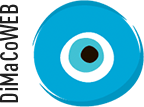It always happens in the same manner♿. A client calls, and I can hear worry and fear in his/her voice⚡. A client tells me that one digital marketing “guru” or attorney just called or emailed him and explained that the website is not ADA compliant🦽. If it happened to you as well — congrats. You became a victim of the ADA compliance law “gap”, which causes a lot of scams and lawsuits.
I am Natalia Golenkova, US-based Digital Advisor, Google certified specialist, and Google Partner with hands-on experience in digital marketing & online security. It is a pleasure to share my knowledge and experience with you, although this article cannot be considered as legal advice. In case of any concern, consult with a lawyer and explore your options.
About The Problem Of ADA Compliance
Americans with Disabilities Act: ADA Law
Web accessibility means that all websites, applications and platforms on the internet should be designed and developed so that people with disabilities can use them. There is “Americans with Disabilities Act” (ADA law). Title III of the ADA mandates that all “places of public accommodation” (all businesses open to the public) are legally required to remove any “access barriers” that would hinder a disabled person’s access to that business’s goods or services. Legal definitions of this document are very vague, and tons of companies are earning money using this legal gap.
Under Title I of the ADA, any business with at least 15 full-time employees that operates for 20 or more weeks every year is covered by the law. Under Title III, businesses that fall into the category of “public accommodation,” such as hotels, banks, and public transportation, are also required to comply. That means the entirety of the law applies, from physical considerations to digital accommodations.
Web Content Accessibility Guidelines: WCAG
WCAG refers to Web Content Accessibility Guidelines, which are published by the World Wide Web Consortium’s (W3C) Web Accessibility Initiative (WAI). The Web Content Accessibility Guidelines (WCAG) 2.0 provide recommendations for making Web content more accessible.
In the USA, WCAG has been adopted within Section 508 of the Rehabilitation Act of 1973 and applies to all federal government websites and private websites that are receiving federal funds or under contract with a federal agency.
Nonetheless, Congress has not amended The Americans with Disabilities Act of 1990 (ADA) to include any specific criteria for web compliance by private businesses outside of this scope.
However, there have been court rulings (see Gil v. Winn-Dixie Stores, Inc., 257 F. Supp. 3d 1340 (S.D. Fla. 2017)) that point to the WCAG as the industry standard and sided against businesses that do not have accessible websites.
You should take into consideration that WCAG, ADA (Americans with Disabilities Act), and all of the legal definitions of these documents are very vague, and tons of companies have been earning money using this legal gap, without taking any liability for the results. Actually, they are selling their subjective point of view, not more…
Is Your Website ADA Compliant?
I am quite familiar with web accessibility and my team always tries to build websites having ADA compliance in mind. We have been doing a fair amount of research in order to comply, however, ADA law itself doesn’t provide real definitions which you can apply. I suggest following WCAG (Web Content Accessibility Guidelines) at https://www.w3.org/TR/WCAG20. It can shed some light, however, this is a kind of a rabbit hole as well. I would be very surprised if any ADA improvement services can guarantee you that your website is 100% ADA compliant. For example, you can run a test for google.com itself and see that they are not compliant as well: https://wave.webaim.org/report#/https://news.google.com/. In case of any concern, it is a good idea to consult with a disability lawyer and explore your options.
You will be able to be 99% ADA compliant only if you leave a text on a black background with a zoom feature
ADA Compliance Evaluation Tools
There are evaluation tools that help with evaluation & improving web accessibility compliance:
https://wave.webaim.org,
https://www.boia.org,
https://www.akeaweb.com
.. and tons of other free and paid options are available online.
However, so far I have never met any company, which was able to legally confirm web accessibility compliance in the eyes of the ADA Law and I doubt someone will be willing to accept any legal liability for web compliance.
How To Become More ADA Compliant?
I usually suggest my clients check web accessibility compliance with the resource we mentioned above, and improve everything possible with common sense without making changes that decrease UX and UI for your targeted audience. Anyway, you will be able to be 99% ADA compliant only if you leave a text on a black background with a zoom feature. This medal has two sides. We do not want to harm the user interface and user experience for your targeted audience.
To provide more comfort for people with disabilities, I suggest adding a special button, “Accessibility Menu”, by implementing a plugin userway.org . A premium version can be 100% white-labeled and have some extra features. It is very affordable and cost less than $500 per year. Here is the link to UserWay pricing.
Here are some examples of implementation: rehabs.com, www.fool.com, www.cmsmax.com
FAQ
-
What credentials do we need to start working
1. We need 100%: 1.1. Domain name registrar credentials (name of registrar, login, password, pin) 1.2. Hosting (it can be the same credentials as a domain registrar or separate) 1.3 MYSQL 1.4 FTP 2. It is important to provide credentials (if you have accounts): 2.1. Google my business page 2.2. Bing Places 2.3. Yelp 2.4. Social media (FB, Instagram, Twitter, any others) 2.5. Any other 3rd party services you use online on your website Please take into consideration that we can start working on the project and be responsible for your digital presence only after all the credentials are provided.
-
How to choose the best domain name for your business and aviod common mistakes
The domain name you choose has a vast and long term impact on all your marketing affords. It is better if you can consider the domain name before you even choose your business name. 1. Short and memorable 2. Keywords in the domain name 3. Choose the right TDL extension 4. Use Hyphens No underlines between words when the domain name is long 5. Consider buying multiple TLD extension (help to secure your brand) 6. Consider Buying similar domain names (help to secure your brand) Do not forget about SSL certificate, Your website should be running securely (https). 7. A Decent period (one-year minimum) of registration with autopay is recommended
-
What is website accessibility compliance (ADA)?
A website is considered accessibility compliant when it is properly designed and built for people with disabilities, so people with disabilities can use them. Web accessibility encompasses all disabilities that affect access to the Web, including auditor, cognitive, neurological, physical, speech, visual. Making the web accessible benefits individuals, businesses, and society. Although there are some difficulties in achieving 100% website accessibility compliance. You can read about website accessibility compliance on https://www.w3.org/, which is dedicated to Strategies, standards, and supporting resources to help make the Web more accessible to people with disabilities. For more info please read our post WEBSITE ACCESSIBILITY COMPLIANCE IN THE USA
-
Why don't Google My Business Pages & Google Maps Listings work properly during COVID-19?
During COVID-19 pandemic Google Limited Google My Business and Google maps Listing functionality. It might seriously affect your local SEO. WHAT ARE THE MAJOR CHANGES? Review replies are now available. New user reviews, new user photos, new short names, and Q&A might be paused and will gradually return by country and business category. Google is going to publish gradually delayed user reviews and photos submitted to Google Maps. Businesses might experience publishing delays for other edit types or when contacting support about these pending edits. Delays for publication of new listings, claims, and verifications for some types of businesses to Google Search and Maps. Updated for specific industries and categories. For example, changes in April 2020 for health care providers and medical professionals. What else should I do? Goole issued really useful sources to navigate small and local businesses during the Coronavirus pandemic. Please, subscribe to Google for small business updates and read Covid-19 updated.

We arе here to help you with your online presence!