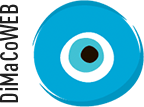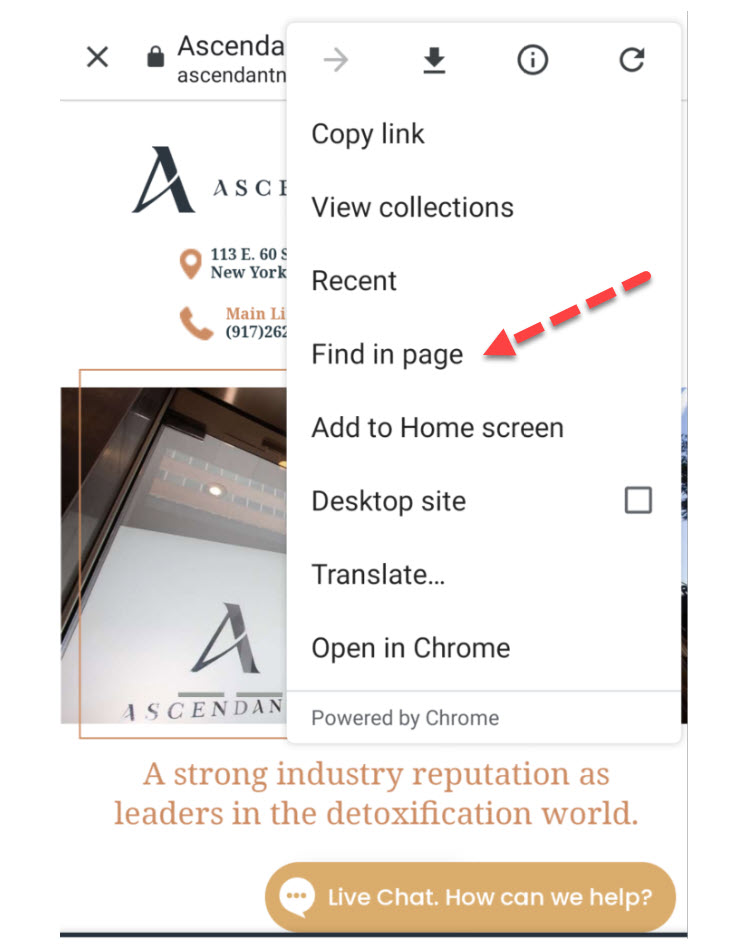Sometimes you need to check if the page or a whole website contains a specific word or a specific phrase. And it might sound like a manual and time-consuming task. I have good news for you. There is no need to search for a word or a phrase on a webpage or on the whole website It can be done in a sec!
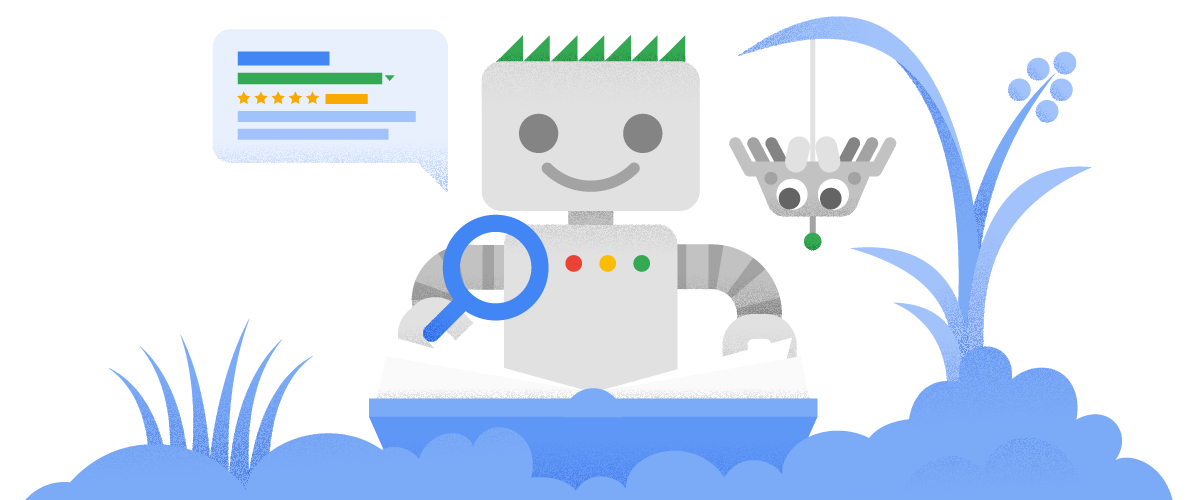
You may need to search for the specific word or phrase on a webpage or the whole website if :
- It is needed to get rid of specific words and phrases to comply with required certification, for example, LegitScript certification for drug and alcohol treatment facilities.
- It is needed to remove a product or service and I do not want this service to be mentioned on any page of a whole website
- It is needed to check if a new blog topic or similar topic was covered before and what connections a new topic may have with the rest pages on a website to create inbound links properly.
- Any other reasons as per a client’s request 🙂
I have good news for you. There is no need to search for a word or a phrase on a webpage or on the whole website It can be done in a sec!
Method 1. Searching for a word or phrase on a web page.
For searching for a word or phrase on a specific web page you need to press
Press Ctrl+F (for Windows devices) or
⌘ Command+F (for Mac devices).
This will open the “Find” box in virtually any browser.
This command can also be found in the Edit menu of almost all browsers Chrome, Internet Explorer, Chrome, and Firefox.
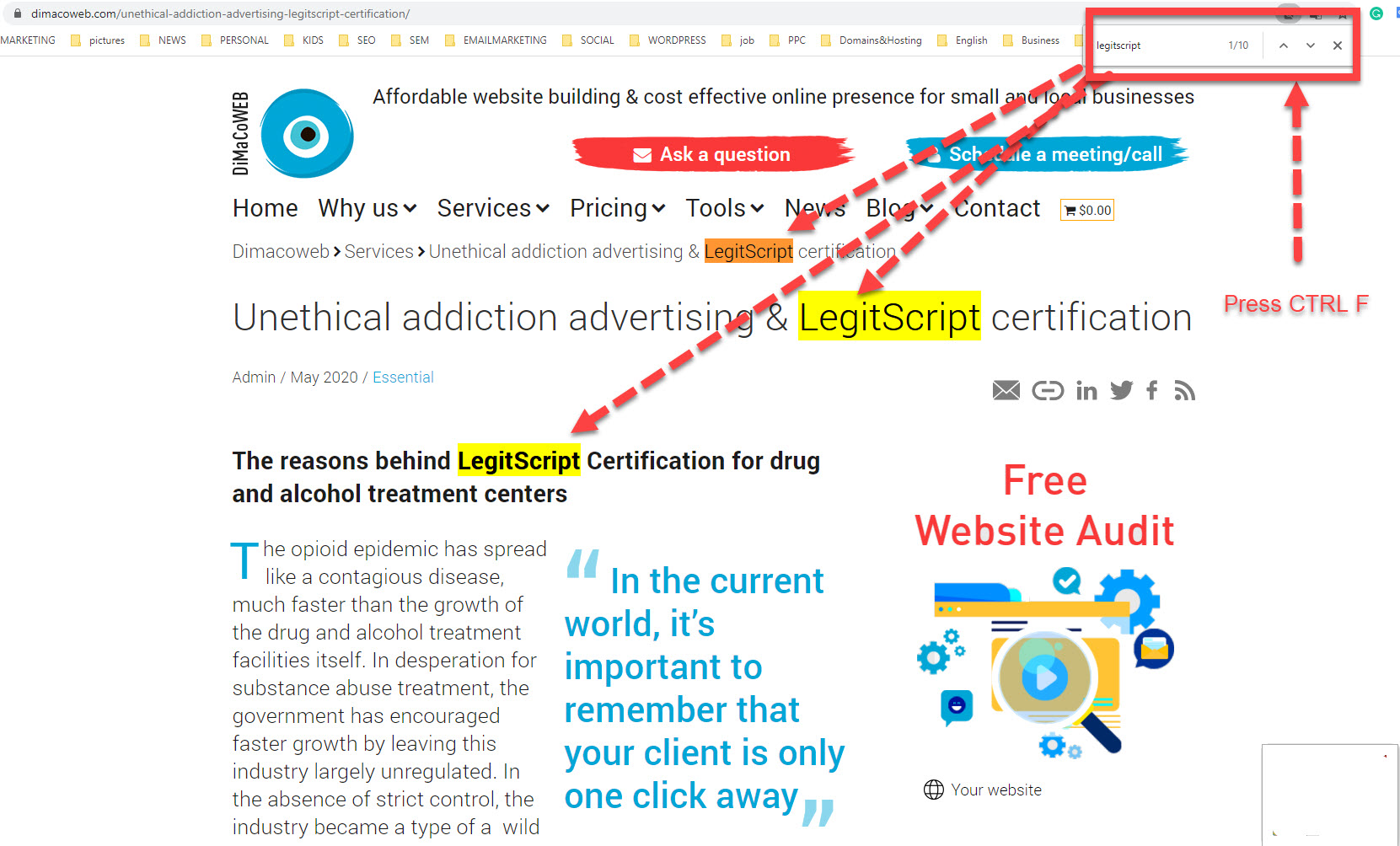
Method 2. Searching for a word or phrase on a mobile device.
If you’re using a mobile browser, the Find command is usually in the browser’s menu. It may be called “Find in Page”.
- If you are using Safari for iOS, delete the address that is in the address bar and type the word you want to search for there instead. Select “On this page” from the search results that appear.
- Type the word that you want to find on the page. Your browser will find matches as you type. The letter case is ignored when using the Find tool.
- Cycle through the matches. Click the Next and Previous buttons in the Find box to cycle through the search results. The page will jump to each one, and the results will be highlighted.
Method 3. Searching on a whole website with Google
- Visit Google in your browser. You can use Google to perform searches of all of the pages on a website. This can help you find matching words on large or complex websites.
- Enter at the front of the search: site:your-site-address.com This will tell Google to only search through pages on that site.
- Enter the word or phrase you want to search for after the site address.
site: your-site-address.com the word you are looking for
site: https://dimacoweb.com SEO
If you enter a phrase it should look like:
site: your-site-address.com “the phrase you are looking for”
site: https://dimacoweb.com “local SEO”
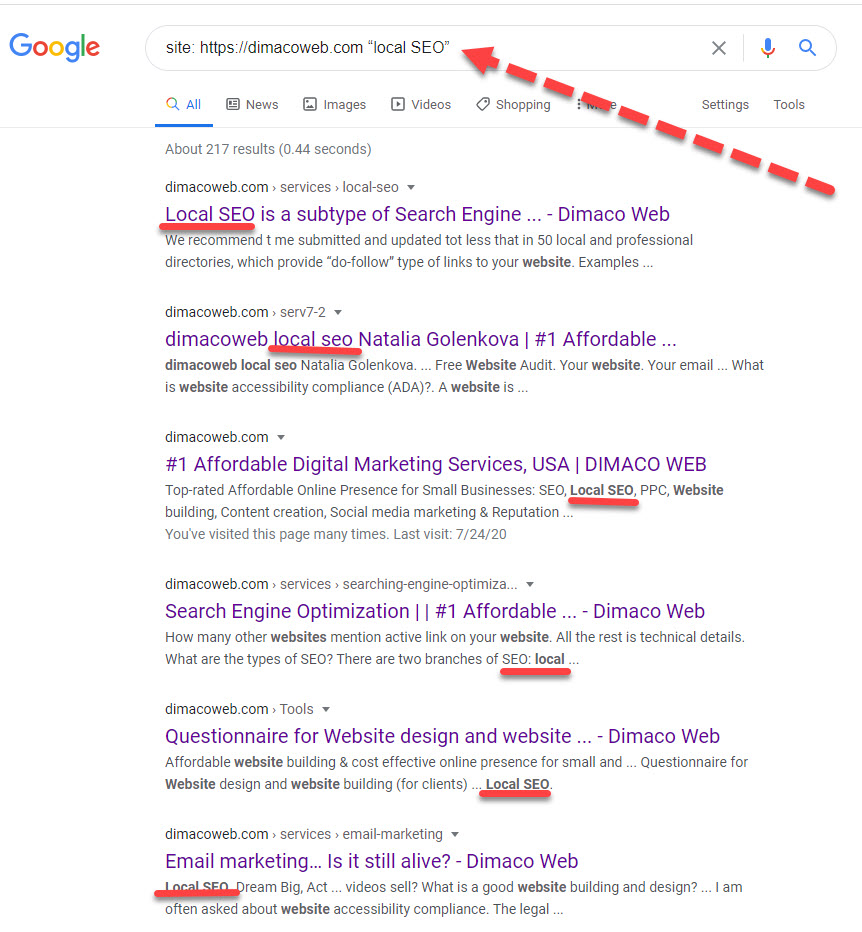
If you want Google to look for an exact word or phrase, surround it with quotes.
Google will show you all pages that match your search, but it won’t point you to the matching text once you open the page. Open you open a page from the search results and use Method 1, which we discuss in this article to find the exact word or phrase on a page.
FAQ
-
What credentials do we need to start working
1. We need 100%: 1.1. Domain name registrar credentials (name of registrar, login, password, pin) 1.2. Hosting (it can be the same credentials as a domain registrar or separate) 1.3 MYSQL 1.4 FTP 2. It is important to provide credentials (if you have accounts): 2.1. Google my business page 2.2. Bing Places 2.3. Yelp 2.4. Social media (FB, Instagram, Twitter, any others) 2.5. Any other 3rd party services you use online on your website Please take into consideration that we can start working on the project and be responsible for your digital presence only after all the credentials are provided.
-
How to choose the best domain name for your business and aviod common mistakes
The domain name you choose has a vast and long term impact on all your marketing affords. It is better if you can consider the domain name before you even choose your business name. 1. Short and memorable 2. Keywords in the domain name 3. Choose the right TDL extension 4. Use Hyphens No underlines between words when the domain name is long 5. Consider buying multiple TLD extension (help to secure your brand) 6. Consider Buying similar domain names (help to secure your brand) Do not forget about SSL certificate, Your website should be running securely (https). 7. A Decent period (one-year minimum) of registration with autopay is recommended
-
What is website accessibility compliance (ADA)?
A website is considered accessibility compliant when it is properly designed and built for people with disabilities, so people with disabilities can use them. Web accessibility encompasses all disabilities that affect access to the Web, including auditor, cognitive, neurological, physical, speech, visual. Making the web accessible benefits individuals, businesses, and society. Although there are some difficulties in achieving 100% website accessibility compliance. You can read about website accessibility compliance on https://www.w3.org/, which is dedicated to Strategies, standards, and supporting resources to help make the Web more accessible to people with disabilities. For more info please read our post WEBSITE ACCESSIBILITY COMPLIANCE IN THE USA
-
Why don't Google My Business Pages & Google Maps Listings work properly during COVID-19?
During COVID-19 pandemic Google Limited Google My Business and Google maps Listing functionality. It might seriously affect your local SEO. WHAT ARE THE MAJOR CHANGES? Review replies are now available. New user reviews, new user photos, new short names, and Q&A might be paused and will gradually return by country and business category. Google is going to publish gradually delayed user reviews and photos submitted to Google Maps. Businesses might experience publishing delays for other edit types or when contacting support about these pending edits. Delays for publication of new listings, claims, and verifications for some types of businesses to Google Search and Maps. Updated for specific industries and categories. For example, changes in April 2020 for health care providers and medical professionals. What else should I do? Goole issued really useful sources to navigate small and local businesses during the Coronavirus pandemic. Please, subscribe to Google for small business updates and read Covid-19 updated.

We arе here to help you with your online presence!