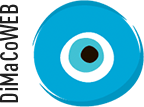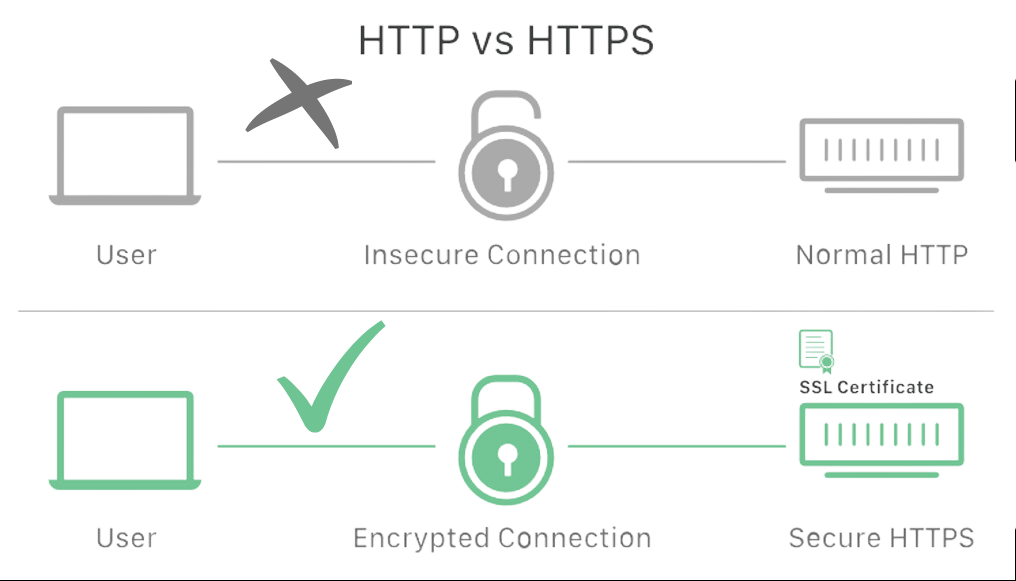Many websites still use HTTP insecure protocol. However, already back in 2014, Google recommended all websites switch to HTTPS. Back then, only websites with e-commerce pages really bothered to use HTTPS, now HTTPS is a necessity for all websites. To help some of us to switch over, Google announced that it would be providing HTTPS websites with a minor rankings bump, and lowering in SEO ranking websites that did not switch from HTTP to HTTPS. The first thing that we should go over is what HTTP and HTTPS actually are. It’s going to be difficult to understand the impact of switching from one to the other or how to choose between HTTP vs. HTTPS without a general understanding of both.

HTTP
HTTP stands for Hypertext Transfer Protocol. HTTP is the protocol used by the world wide web to define how data is formatted and transmitted, and what actions web browsers and web servers should take to respond to a command. When you enter a website into your web browser and press enter, this sends an HTTP command to a web server, which tells the server to fetch and send the data for that website to your browser.
A standard HTTP protocol does not encrypt connections. That means the lines of text in an HTTP request or response are visible to anyone monitoring the connection, including cybercriminals.
Using a standard HTTP generally poses minimal issues if the text only contains general information, such as to load a public web page.
However, if it contains sensitive data like usernames, passwords, or credit card details, using unencrypted HTTP can pose serious security risks. Since this information is visible to anyone, data breaches, hacks, and identity theft become serious concerns.
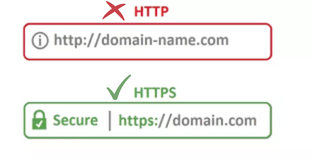
HTTPS
HTTPS – Hypertext Transfer Protocol Secure. HTTPS is a secure version of HTTP, which is used to define how data is formatted and transmitted across the web. HTTPS has an advantage over HTTP in that the data sent when fetching a web page is encrypted, adding a layer of security so that third parties can’t gather data about the webpage when the data is sent from the server to the browser.
Users can see if they are browsing HTTP sites by checking two elements. First, the icon before a website’s URL (Uniform Resource Locator) may show a ! symbol or say “Not secure.”
The warning may also advise users not to enter sensitive or confidential information on the website. Second, the site’s URL will start with http://.
HTTPS = HTTP + SSL
To protect potentially sensitive information from being leaked, websites use SSL certificates to create a secure connection between web servers and browsers, protecting the transmission of HTTP requests and responses.
The use of an SSL certificate is the key difference between HTTP and HTTPS.
HTTPS encrypts the transport of data so it’s not visible to hackers or others monitoring the connection. This ensures data integrity and prevents information from being modified, corrupted, or stolen during transmission.
SSL/TLS protocols also authenticate users to secure information and ensure it won’t be revealed to unauthorized users.HTTP vs HTTPS: What Should I Use?
In a nutshell, HTTPS is an encrypted and verified version of HTTP. The only difference between the two protocols is that HTTPS uses TLS (SSL to encrypt normal HTTP requests and responses and to digitally sign those requests and responses. As a result, HTTPS is far more secure than HTTP. A website that uses HTTP has http:// in its URL, while a website that uses HTTPS has https://.
SEO Advantages
Not only does Google recommend that all websites use HTTPS for higher security, but it also rewards these sites with a minor ranking boost on the search engine results pages (SERPs).
In fact, a study by Rank Ranger found that by 2018, 70% of Google’s first page results were sites that use HTTPS.
Let’s consider this in practical terms. For example, a competitor’s site may be similar to yours in many aspects, such as content, speed, and backlinks. However, the competitor site uses HTTPS while you don’t.
Add the fact that HTTPS sites receive higher browsing times, which is beneficial for SEO, and the winner is clear. Considering Google’s algorithm, your competitor will most likely rank higher than your site, which will lead them to receive higher traffic volumes and other SEO benefits.
Speed and Performance
Another benefit of using HTTPS compared to HTTP is that websites will load relatively faster .
HTTP/2 supports HTTPS encryption and complements its security protocols. Among other functions, HTTP/2 reduces latency by having low resource consumption and maximizing bandwidth efficiency.
This results in faster site speeds and smoother performance compared to using the standard HTTP protocol.
HTTPS is also a better option when loading websites on mobile devices, especially when using Accelerated Mobile Pages (AMP). AMP is a Google-made web component framework that, among other functions, creates a more streamlined user experience for mobile users by loading the website content much faster.
FAQ
-
What credentials do we need to start working
1. We need 100%: 1.1. Domain name registrar credentials (name of registrar, login, password, pin) 1.2. Hosting (it can be the same credentials as a domain registrar or separate) 1.3 MYSQL 1.4 FTP 2. It is important to provide credentials (if you have accounts): 2.1. Google my business page 2.2. Bing Places 2.3. Yelp 2.4. Social media (FB, Instagram, Twitter, any others) 2.5. Any other 3rd party services you use online on your website Please take into consideration that we can start working on the project and be responsible for your digital presence only after all the credentials are provided.
-
How to choose the best domain name for your business and aviod common mistakes
The domain name you choose has a vast and long term impact on all your marketing affords. It is better if you can consider the domain name before you even choose your business name. 1. Short and memorable 2. Keywords in the domain name 3. Choose the right TDL extension 4. Use Hyphens No underlines between words when the domain name is long 5. Consider buying multiple TLD extension (help to secure your brand) 6. Consider Buying similar domain names (help to secure your brand) Do not forget about SSL certificate, Your website should be running securely (https). 7. A Decent period (one-year minimum) of registration with autopay is recommended
-
What is website accessibility compliance (ADA)?
A website is considered accessibility compliant when it is properly designed and built for people with disabilities, so people with disabilities can use them. Web accessibility encompasses all disabilities that affect access to the Web, including auditor, cognitive, neurological, physical, speech, visual. Making the web accessible benefits individuals, businesses, and society. Although there are some difficulties in achieving 100% website accessibility compliance. You can read about website accessibility compliance on https://www.w3.org/, which is dedicated to Strategies, standards, and supporting resources to help make the Web more accessible to people with disabilities. For more info please read our post WEBSITE ACCESSIBILITY COMPLIANCE IN THE USA
-
Why don't Google My Business Pages & Google Maps Listings work properly during COVID-19?
During COVID-19 pandemic Google Limited Google My Business and Google maps Listing functionality. It might seriously affect your local SEO. WHAT ARE THE MAJOR CHANGES? Review replies are now available. New user reviews, new user photos, new short names, and Q&A might be paused and will gradually return by country and business category. Google is going to publish gradually delayed user reviews and photos submitted to Google Maps. Businesses might experience publishing delays for other edit types or when contacting support about these pending edits. Delays for publication of new listings, claims, and verifications for some types of businesses to Google Search and Maps. Updated for specific industries and categories. For example, changes in April 2020 for health care providers and medical professionals. What else should I do? Goole issued really useful sources to navigate small and local businesses during the Coronavirus pandemic. Please, subscribe to Google for small business updates and read Covid-19 updated.

We arе here to help you with your online presence!