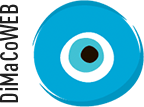Updated 01/20/2022
I am often asked about website accessibility compliance. The legal source of accessibility compliance is the ADA Act, but its legal definitions are very vague. However, just because there is no straightforward set of legal requirements for website accessibility does not mean that your business will not be presented with a lawsuit. This has understandably become a real threat to businesses online.
Note: We can’t provide legal advice on this matter but we can continue to make changes based on this plugin or any other tool you desire if you would like to continue.
What is website accessibility compliance?
A website is considered accessibility compliant when it is properly designed and built for people with disabilities, so people with disabilities can use them. Web accessibility encompasses all disabilities that affect access to the Web, including auditor, cognitive, neurological, physical, speech, visual. Making the web accessible benefits individuals, businesses, and society. Although there are some difficulties in achieving 100% website accessibility compliance.
Where I can read in-depth about website accessibility compliance?
You can read about website accessibility compliance on https://www.w3.org/, which is dedicated to Strategies, standards, and supporting resources to help make the Web more accessible to people with disabilities.
Website compliance in the USA.
In the U.S., apart from federal, state, and local government websites which must meet Section 508 regulations, there are no enforceable ADA legal standards to follow for website accessibility.
However, just because there is no straightforward set of legal requirements for website accessibility does not mean that your business will not be presented with a lawsuit. This has understandably raised alarm.
On December 26, 2017, the Department of Justice announced that they have withdrawn the Obama-era Advance Notice of Proposed Rulemaking mentioned in this article which is intended to require ADA website compliance. The DOJ’s withdrawal announcement stated, “The Department will continue to assess whether specific technical standards are necessary and appropriate to assist covered entities with complying with the ADA.”
Additionally, in February 2018, Congress passed the ADA Education and Reform Act, a bill designed to make it harder for disabled Americans to sue businesses for discrimination. Republican lawmakers who wrote and passed the bill argue that the law will help curb “frivolous” lawsuits, while opponents have argued that this law will gut the ADA, essentially giving businesses little reason to follow the ADA guidelines at all.

Website accessibility compliance. No clear website accessibility guidelines.
We at Dimaco Web always build our websites having ADA compliance in mind. Although, you should take into consideration that the legal source of accessibility and compliance is the ADA Act and all of the legal definitions of this document are very vague, and tons of companies are earning money using this legal gap.
We did a fair amount of research in order to attempt to complete the work to best practices however the ADA itself doesn’t provide any real information on how to comply. We have attempted to follow WCAG (web content accessibility guidelines found here @ https://www.w3.org/TR/WCAG20 to the best of our ability however this is a rabbit hole. For example, you can run a test for google.com itself and see that they are not compliant as well 🙂 https://wave.webaim.org/report#/https://news.google.com/
I represent a small business. Should I comply with the ADA?
The first thing to understand about the ADA is which businesses are required to comply. Under Title I of the ADA, any business with at least 15 full-time employees that operates for 20 or more weeks every year is covered by the law. Under Title III, businesses that fall into the category of “public accommodation,” such as hotels, banks, and public transportation, are also required to comply. That means the entirety of the law applies, from physical considerations to digital accommodations.
If your business falls under either Title I or Title III of the ADA and you do not believe you are compliant, consult with a disability lawyer and explore your options.
Evaluating website accessibility.
When developing or redesigning a website evaluation should be taken into consideration in the early stages, when it is easier to address them. Comprehensive evaluation to determine if a website meets all accessibility guidelines takes much more effort.
There are evaluation tools that help with evaluation. However, no tool alone can determine if a site meets accessibility guidelines. Knowledgeable human evaluation is helpful to determine if a site is accessible.
We recommend the following tools, plugins, and applications to run the test of your website:
- https://wave.webaim.org/
While not a WordPress ADA compliance plugin, WAVE is a trusted (and WordPress recommended) tool for testing website accessibility. It’s an excellent alternative to using a plugin as you skip the entire download and install process. - https://wordpress.org/plugins/online-accessibility/
Accessibility Suite is a WordPress ADA compliance plugin that also checks for Section 508. For reference, Section 508 is a federal accessibility law that applies to federal agencies and departments versus private-sector organizations.
WP Accessibility Helper is another plugin for WordPress ADA compliance.
https://wordpress.org/plugins/wp-accessibility-helper/ - With WP Accessibility Helper, your business can assess and improve your website’s accessibility and ADA compliance. The plugin provides your team with several tools. You can use these tools to modify font sizes, change contrast ratios, and more. It’s critical to mention that WP Accessibility Helper does not guarantee compliance. According to the plugin’s developers, if you want to ensure WordPress accessibility, you should consult with a compliance expert. If you try and like WP Accessibility Helper, a one-time paid version is available — prices range from $50 to $450. The paid version offers some additional features, including unlimited contrast variations, accessible accordion builders, and pop-ups.
- There is no lack of tools for website accessibility testing. Other tools you might consider for the website accessibility evaluation if you do not want to make research yourself:
https://www.boia.org/, https://userway.org/, https://www.akeaweb.com/ and tons of other options.
To wrap it up.
You can invest some money and clear the errors displayed in the free or premium version of the Web Accessibility Report Tools. However, no one is able to confirm that this constitutes compliance in the eyes of the ADA and I doubt someone will be able to accept any legal liability for compliance.
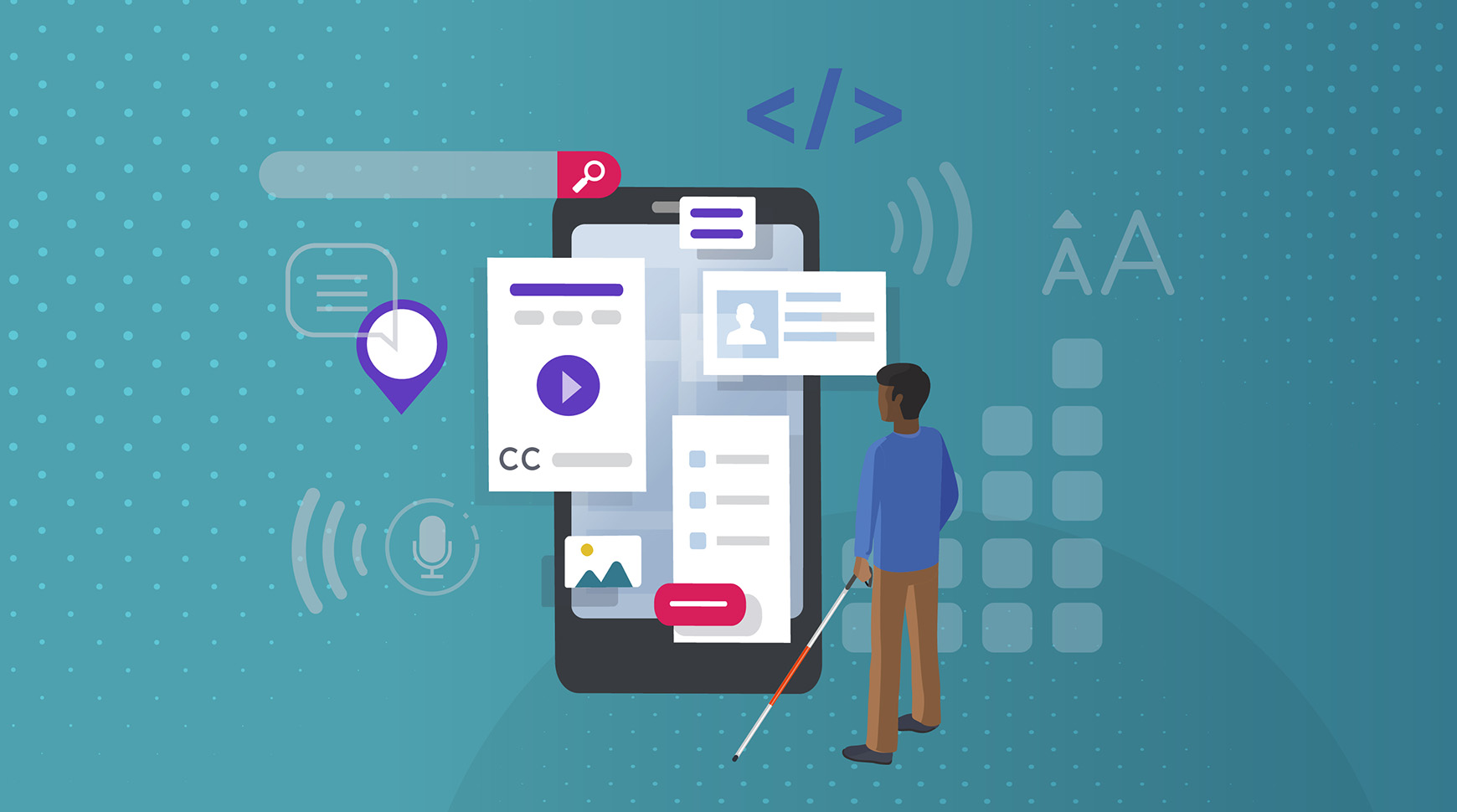
How to develop an ADA-compliant website?
Accessibility of a website means ensuring that individuals who are visually impaired or hearing-impaired or those who must navigate by voice are still able to meaningfully engage with the content on your website. All in all, totally revamping a website to be ADA compliant could come with a hefty price tag, possibly up to $37,000, but it does not insulate your business from being targeted by lawsuits. As it was said before all the legal definitions are very vague and there are no legal guidelines. Here are some common ways businesses address accessibility issues associated with their web content, according to ADA act and WCAG (web content accessibility guidelines https://www.w3.org/TR/WCAG20/ ):
• Alternative text (Alt text) for images.
A person who can’t see may be using a screen reader to interpret what’s on the page. The alt text is necessary for the non-text elements on the page.
https://www.w3.org/TR/WCAG20/#text-equiv
• Text resizing.
A person with low vision may need to enlarge the page. The text must still display properly when it’s enlarged.
https://www.w3.org/TR/WCAG20/#content-structure-separation
• Keyboard navigation.
A person who doesn’t have the hand dexterity to use a mouse may be using arrow keys or an assistive technology (e.g. a sip-and-puff device or voice-controlled navigation). The website should be operable this way.
https://www.w3.org/TR/WCAG20/#keyboard-operation
• Page titles.
Individual pages should have titles, and these should be brief yet sufficiently descriptive. This enables a person using a screen reader to know what page they’re on as soon as they land there.
https://www.w3.org/TR/WCAG20/#navigation-mechanisms
• Flashing and blinking.
For some people with epilepsy, seizures can be triggered by flickering lights. Web content that flashes or blinks should do so at a slow enough rate to avoid this risk.
https://www.w3.org/TR/WCAG20/#seizure
• Video and audio content.
People who can’t hear won’t know what’s being said in a video unless it’s captioned or a text transcript is available. People who can’t see won’t have access to the visual information in a video unless there’s audio or text description available.
https://www.w3.org/TR/WCAG20/#meaning
• Color contrast.
Some people with vision disabilities can only read text if there’s enough contrast (dark/bright) with the background color.
https://www.w3.org/TR/WCAG20/#seizure
• Make the website as responsive as possible
Using all possible channels of communication (calls. Call chat, chat, email)
https://www.w3.org/TR/WCAG20/#ensure-compat
For Your Reference:
W3C
WCAG
Accessibility of State and Local Government Websites to People with Disabilities
Statement of Regulatory
The DOJ’s withdrawal announcement
ADA Education and Reform Act
Note: I’m a digital marketer, not an attorney. Therefore, We can’t provide legal advice on this matter and this article, like all the others articles on this website, is not legal advice. If you need legal advice, you should contact a lawyer.
FAQ
-
What credentials do we need to start working
1. We need 100%: 1.1. Domain name registrar credentials (name of registrar, login, password, pin) 1.2. Hosting (it can be the same credentials as a domain registrar or separate) 1.3 MYSQL 1.4 FTP 2. It is important to provide credentials (if you have accounts): 2.1. Google my business page 2.2. Bing Places 2.3. Yelp 2.4. Social media (FB, Instagram, Twitter, any others) 2.5. Any other 3rd party services you use online on your website Please take into consideration that we can start working on the project and be responsible for your digital presence only after all the credentials are provided.
-
How to choose the best domain name for your business and aviod common mistakes
The domain name you choose has a vast and long term impact on all your marketing affords. It is better if you can consider the domain name before you even choose your business name. 1. Short and memorable 2. Keywords in the domain name 3. Choose the right TDL extension 4. Use Hyphens No underlines between words when the domain name is long 5. Consider buying multiple TLD extension (help to secure your brand) 6. Consider Buying similar domain names (help to secure your brand) Do not forget about SSL certificate, Your website should be running securely (https). 7. A Decent period (one-year minimum) of registration with autopay is recommended
-
What is website accessibility compliance (ADA)?
A website is considered accessibility compliant when it is properly designed and built for people with disabilities, so people with disabilities can use them. Web accessibility encompasses all disabilities that affect access to the Web, including auditor, cognitive, neurological, physical, speech, visual. Making the web accessible benefits individuals, businesses, and society. Although there are some difficulties in achieving 100% website accessibility compliance. You can read about website accessibility compliance on https://www.w3.org/, which is dedicated to Strategies, standards, and supporting resources to help make the Web more accessible to people with disabilities. For more info please read our post WEBSITE ACCESSIBILITY COMPLIANCE IN THE USA
-
Why don't Google My Business Pages & Google Maps Listings work properly during COVID-19?
During COVID-19 pandemic Google Limited Google My Business and Google maps Listing functionality. It might seriously affect your local SEO. WHAT ARE THE MAJOR CHANGES? Review replies are now available. New user reviews, new user photos, new short names, and Q&A might be paused and will gradually return by country and business category. Google is going to publish gradually delayed user reviews and photos submitted to Google Maps. Businesses might experience publishing delays for other edit types or when contacting support about these pending edits. Delays for publication of new listings, claims, and verifications for some types of businesses to Google Search and Maps. Updated for specific industries and categories. For example, changes in April 2020 for health care providers and medical professionals. What else should I do? Goole issued really useful sources to navigate small and local businesses during the Coronavirus pandemic. Please, subscribe to Google for small business updates and read Covid-19 updated.

We arе here to help you with your online presence!